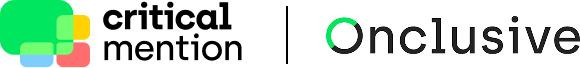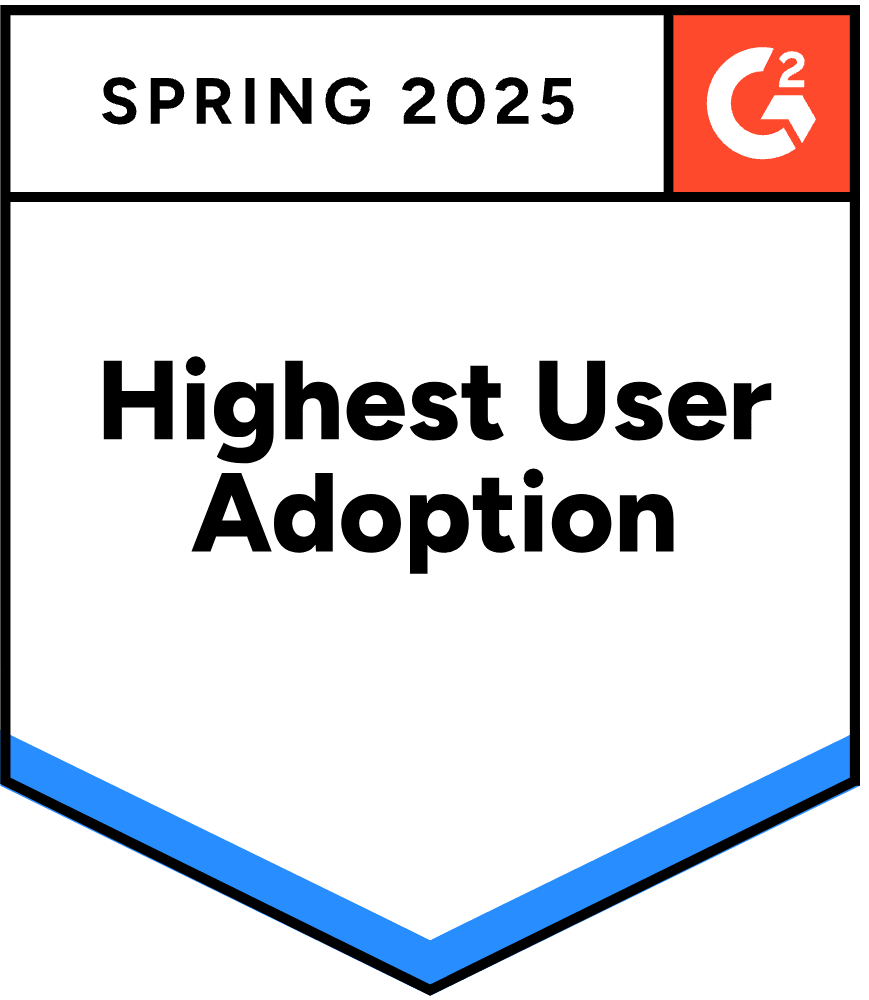*by Robin Gelfenbien
2017. Clean slate. You’re motivated. You’re inspired. You’re committed to changing some habits and doing things differently this year. Want to be more productive, less distracted and work more efficiently?
You’ve got the tools and the technology. Now you just need to be smart, use them wisely, and stay focused on the job at hand.
So whether you’re easily distracted (who isn’t these days?) or something (or someone) keeps interrupting you, here are 11 ways to help you crush it when it comes to productivity and time-efficiency in 2017.
1.Bioischanged.com Changed the Game
It’s hard to stay on top of everyone’s career shifts, promotions and new jobs. Sure LinkedIn is useful, but not everyone gets around to updating it right away. However, a lot of people in the industry update their Twitter profile first because they can do it in a matter of minutes.
Bioischanged.com.com sends you alerts as soon as someone you’re following on Twitter updates his or her profile. You can also set it up to get a daily or weekly digest of updated Twitter profiles. Not only can you shoot journalists, writers and your contacts a quick tweet to say, “Congrats,” but it’s a great way to stay in touch with them in a way they like. Short, sweet and under 140 characters.
2. Smartphone? SmartCar? Smart Email.
So you want to pitch that journalist, but it’s 7:00 p.m.? Afraid your email will get lost in the mix in the morning? Now you can schedule emails to be sent at optimal times with Boomerang. With its ability to snooze messages, send read receipts and create follow up reminders if someone doesn’t respond to your email, this app is essential for any PR pro.
Plus, you can put new messages on hold so they won’t appear in your inbox until you’re ready for them. It also simplifies scheduling a meeting by showing available dates and times at-a-glance, so you can do it in one email. Boom! Or should we say, Boomerang. ☺
3. Make Your Apps Work Smarter for You
Imagine if you could automatically build a Twitter list from a hashtag. How about tracking your work hours in Google calendar?
IFTTT.com (If This, Then That) can do that and more by maximizing the apps and devices you’re already using. How? They connect over 360 apps, devices and services like Facebook, Twitter, Dropbox, Google, Nest, Fitbit, Slack and even Philips Hue.
Each of these services has an Applet you can activate to bring your services together to create new, helpful and practical experiences. Want to stay on top of industry news? Turn on an Applet and get an email from the New York Times whenever there’s breaking news for whichever industry you work in.
Now if only it could help you get out of an awkward situation. Oh, right. It can do that too!
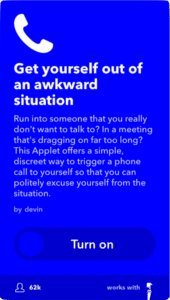
4. Sorry Not Sorry
Do you find yourself apologizing for things you didn’t do? Does that make you feel unintentionally meek in your emails?
Now you can save yourself some time and heartache with the Just Not Sorry plug-in. This Chrome extension for Gmail will warn you when you use words in your emails that undermine your message before you send them. Perfect for when you’re just writing that person to tell them it’s too late now to say sorry. ☺
5. A Time-Saving Tomato
You’re the king or queen of multi-tasking, but truth be told, you never feel like you’re getting much accomplished. With the Pomodoro Technique, you can power through distractions, become laser-focused and get things done in short bursts while still taking frequent, short breaks. The idea is that rather than spreading yourself thin, you do one thing, and you do it well.
It’s simple. Set a timer for 25 minutes and use that time to take care of one task. (It originally started with a tomato timer, but you can use your phone. Just make sure you put it out of reach.) After that time is up, set the timer for 5 minutes. Take a break, do whatever you want and come back refreshed and ready to do it again. When you’ve finished the first task, great! Choose another and move on.
Still not disciplined enough? Try buddying up with a co-worker. Tell her what your task is and vice versa. Having an accountability partner will keep you motivated and focused.
6. Never Forget a Password Again… Seriously.
Do you suffer from password pandemonium? Find yourself wasting precious time resetting the ones you forgot (again…and again)? Then, 1Password will be a lifesaver. It’s like a safe deposit box for all of your passwords, even for sites you seldom visit. Now all you need to do is remember one password. So simple. So smart. So happy to not have to worry about that anymore.
7. Treat Yo $elf with Tip Yourself
Need a little encouragement to complete a task? When you finish a project, large or small, Tip Yourself transfers small amounts of money from your checking account to a virtual tip jar quickly and easily. Save it for a rainy day, an upcoming vacation or play money. It will help keep you accountable, and they even have a whole community of other “tippers” to motivate and inspire you.
Best of all, it helps you build good habits. The key? Strive for progress, and stop letting perfection be the enemy of good!
8. A Cleaner Inbox is in Sight
How much of your time is wasted sorting through your inbox every day?Unroll.Me’s email management system gives you back that time in spades. They compile all of your favorite subscription emails into one beautiful digest called the Rollup. You choose the time you want to receive your once-a-day email.
Want to unsubscribe from a few emails? You can do it quickly. Hot damn! Your inbox never looked so good.
9. Elevate Your Address Book
Trying to keep up with editors, journalists and other valuable contacts can be time consuming, but EverContact simplifies and streamlines that process. Think of it like a little elf who scours your emails for the latest contact info and automatically keeps you up to date. Two cool features are you’ll never get address book duplicates, and can recover missing contacts from up to 5 years earlier. We’re ever grateful, EverContact!
10. See the Forest for the Trees
Addicted to your phone? (who isn’t?) Why not plant a seed in a forest via the Forest app instead? Here’s how it works. Concentrate on work and the seed will grow into a tree. However, if you get distracted and leave the app, your tree will wither away.
It also shows you detailed stats about how you spend your time, tracks your focused time with iOS’ Health App, lets you compete with friends and users around the world, and more. Speaking of global, you can even plant real trees and protect the environment heeding the call… Let there be trees on Earth and let it begin with me. ☺
11. Virtual Productivity Boot Camp for the Hard-Core
Does the littlest thing at work become a distraction? Like emails, Instas, texts from your Mom, or your compulsion to check Facebook (just to stay on top of everything)? FocusMe will change your life. Seriously. This all-in-one app can block both websites and apps.
Want to schedule focus sessions in advance? Check. Need reminders to take a break? Done. Now you can manage your time and attention and block access to the internet.
Once you’re set up, FocusMe runs in the background and monitors which sites or apps you use (fear not. It’s all stored locally.) Think of it like your boot camp coach. If you slip up, FocusMe can take action like closing the site or app. No B.S. No kidding. They will Shut. It. Down.
So make 2017 your year to become a productivity machine and take a few minutes to set up these apps – it will save you so much more time down the road. Time you can spend treating yourself for sticking to your New Year’s Resolutions. Yay you! You got this!